Integrate GetResponse with InboxAlly
If you have a GetResponse account, add GetResponse connectivity to your InboxAlly account to pass your GetResponse contacts to InboxAlly. This allows you to take advantage of our list cleaning functionality and automatic seed balancing.
In this article, you’ll learn how to enable InboxAlly to read your GetResponse contacts.
Before You Start
Here are some things to know before you begin this process.
- This article is about how to allow InboxAlly to read your GetResponse contacts.
- You must have a GetResponse account to complete this process. To sign up, visit getresponse.com.
- GetResponse offers lots of documentation about integrations and the access they allow here.
Connect InboxAlly with your GetResponse account
You'll need to authorize a connection between InboxAlly and GetResponse.
To connect your GetResponse account follow these steps.
- Click Integrations option under the MyAccount section
- Click Enable on the GetResponse card to setup the connection
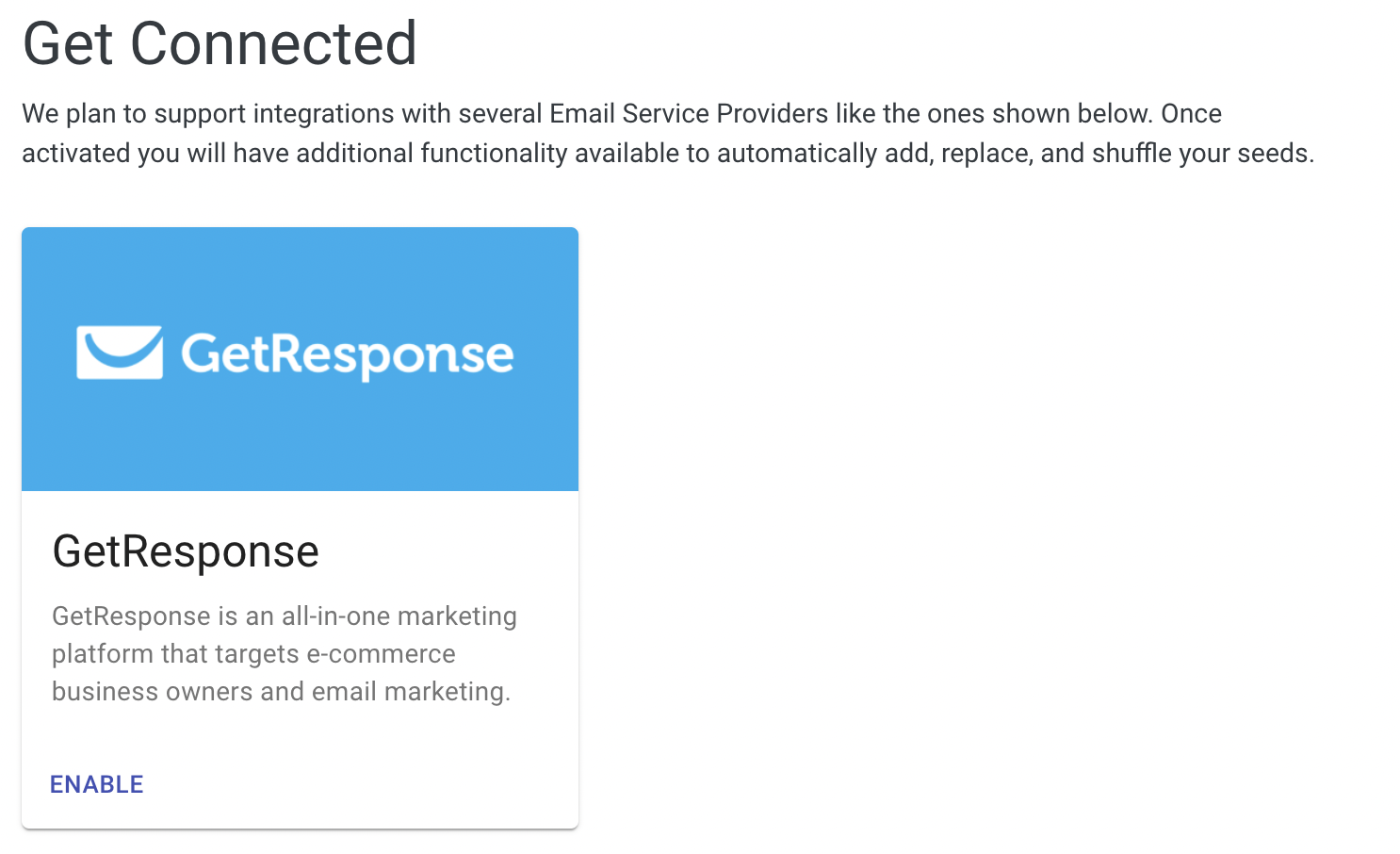
- Enter your GetResponse credentials
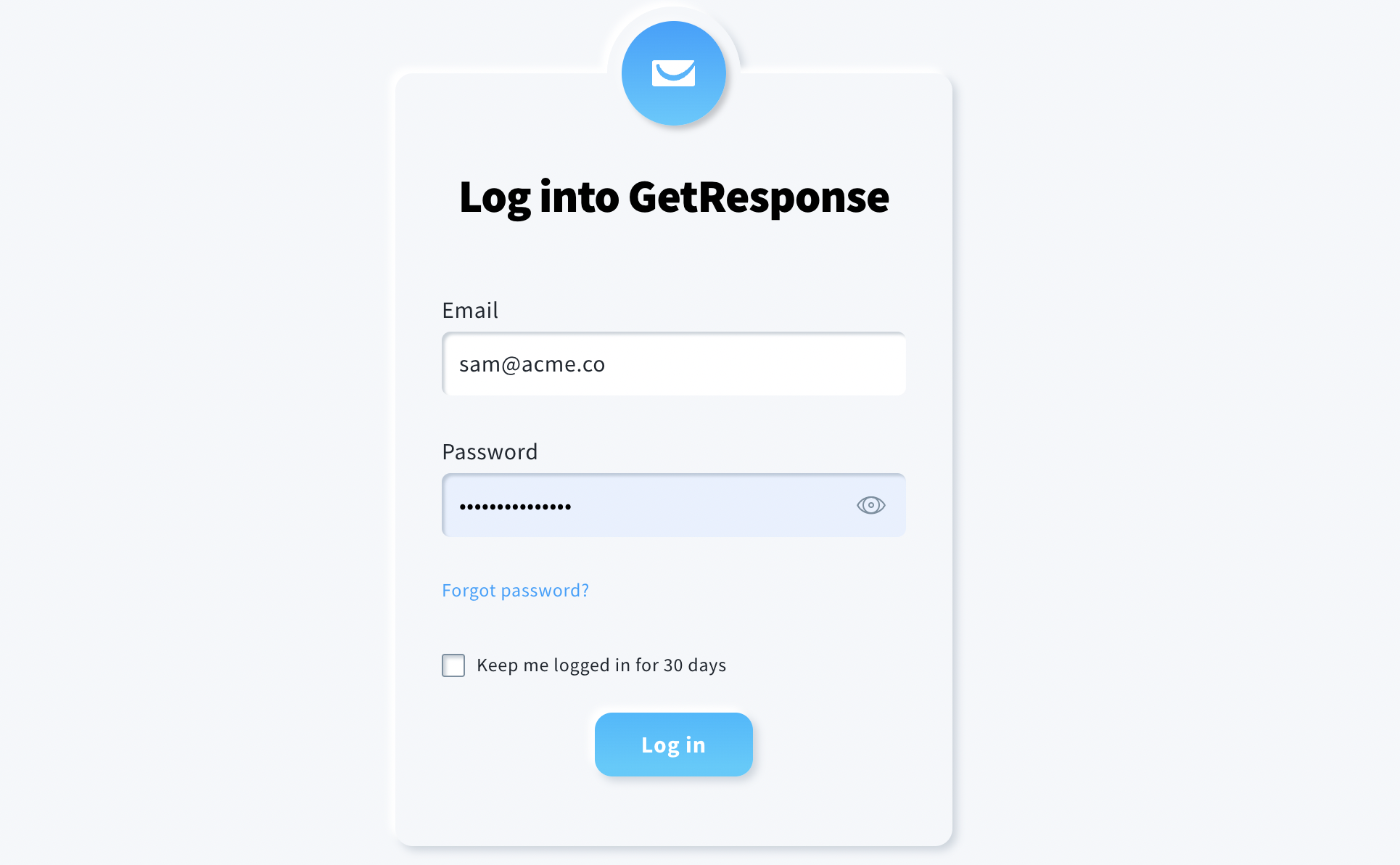
- Authorize the Integration
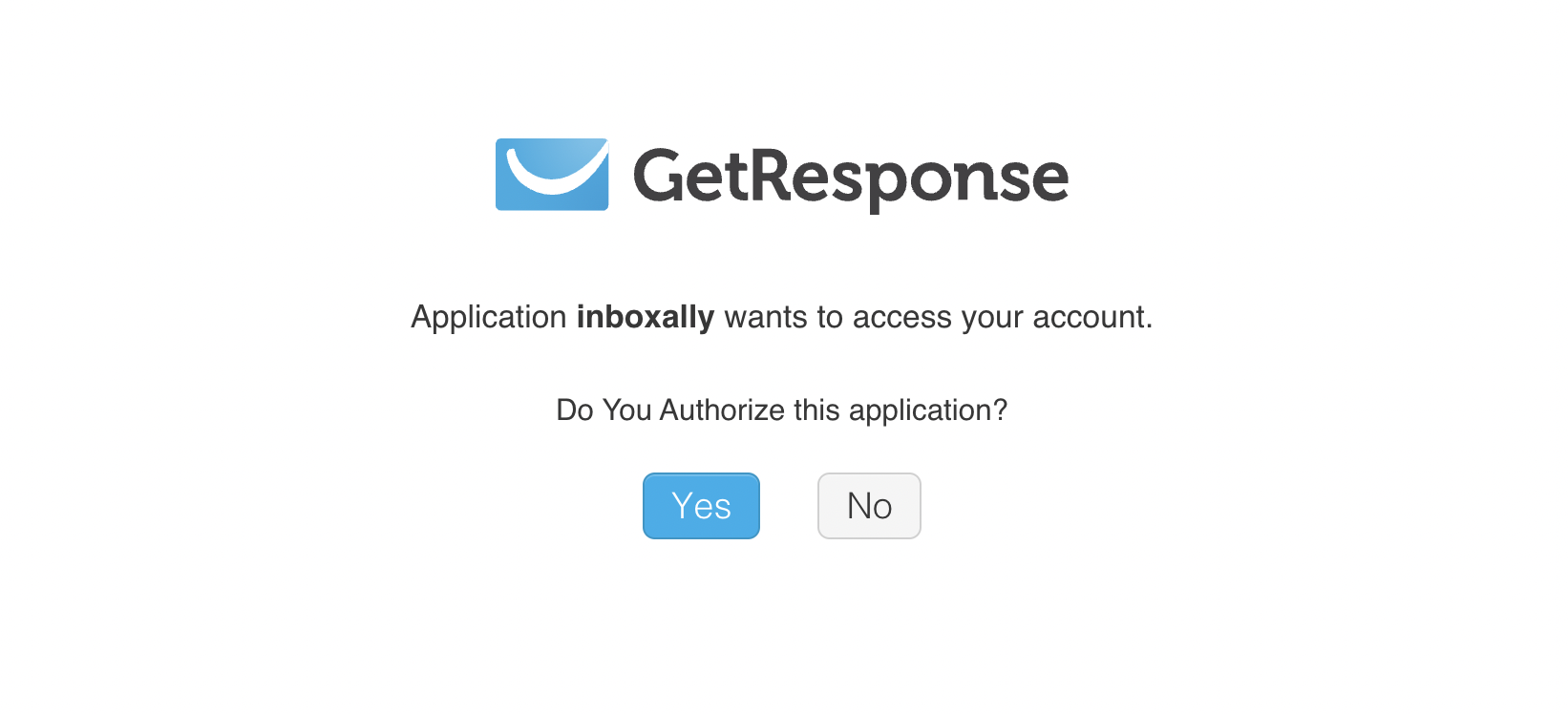
You'll return to your InboxAlly account and see that the connection is now enabled.