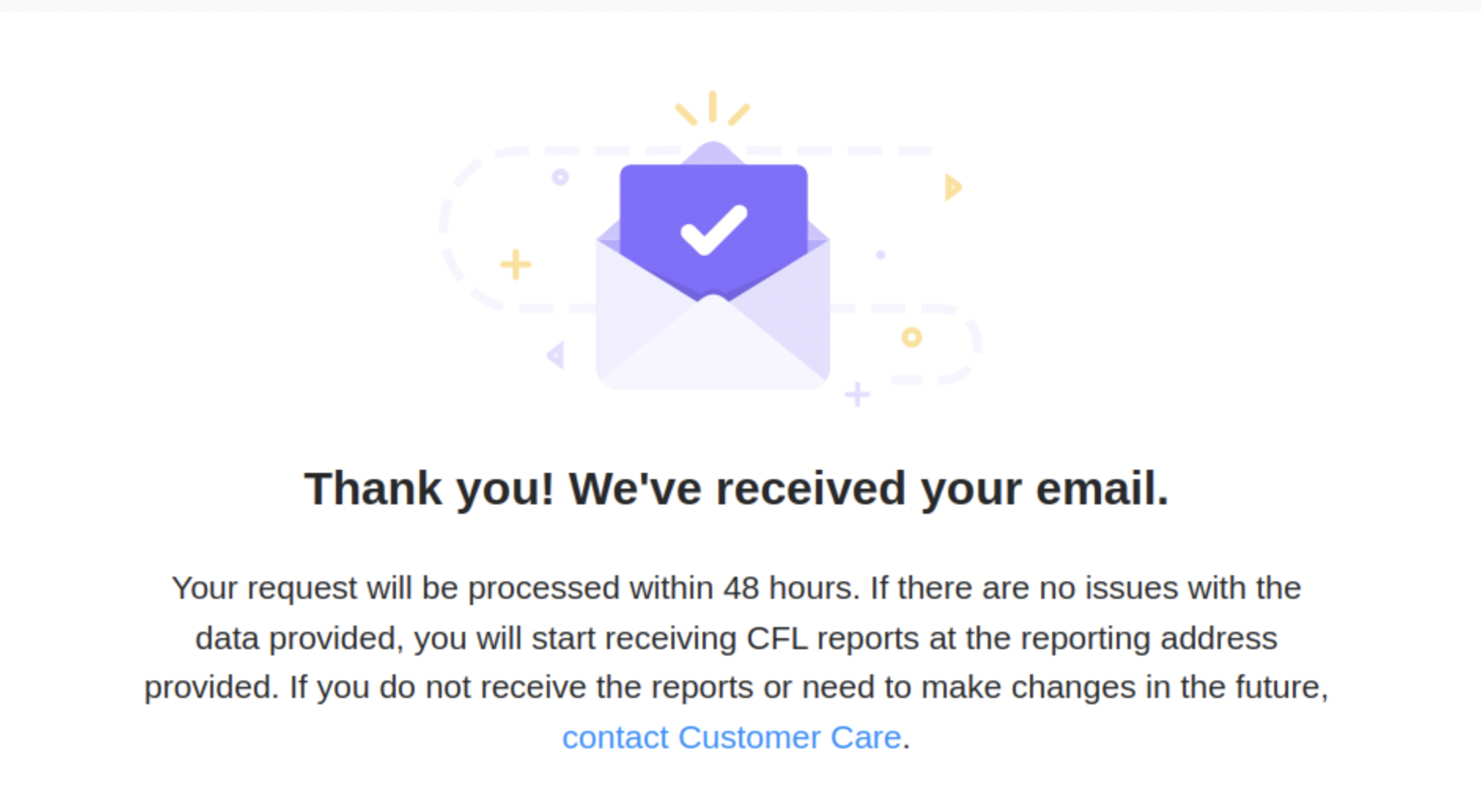Yahoo Complaint Feedback Loop Setup
Yahoo Mail Postmaster offers complaint feedback loop (CFL) reporting. By using it, you can analyze and monitor your email health and find out the right routes for your messages to reach the inbox. You can set up a Feedback Loop with this tool and once you have, you can receive spam rate reports.
This is a good resource to have access to, however it is not essential for lower volume sending on emails to Yahoo! domains.
How to Create the CFL
There are a few steps required to get the CFL setup for Yahoo.
Create your mailboxes
The following two addresses need to be created for your sending domain.
- postmaster@<domain>
- abuse@<domain>
Register with Yahoo FBL
First, navigate to the Yahoo Complaint Feedback Loop subscription form. The form will look like this.
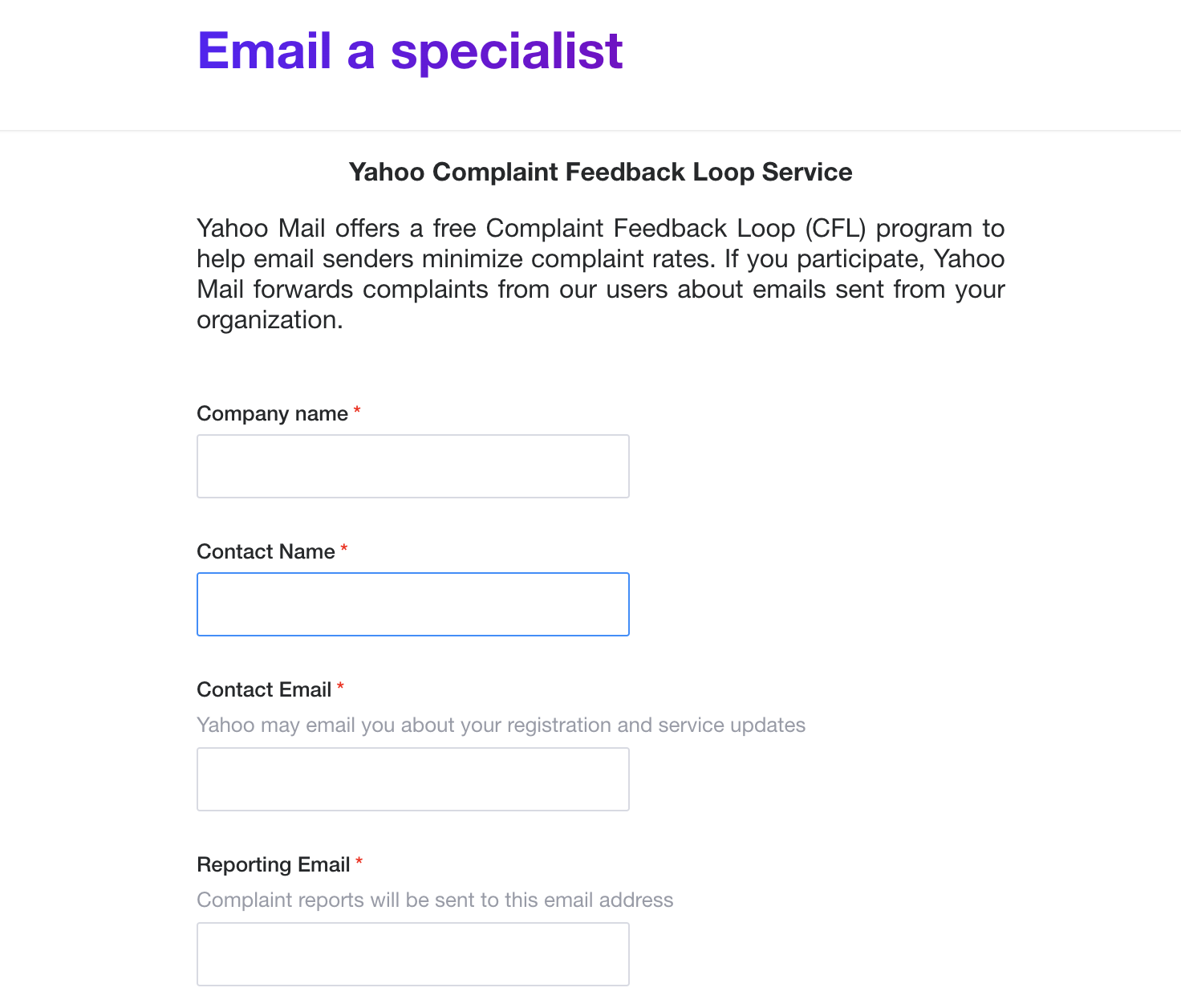
Next, complete all fields on the page. Make sure your reporting email and domain are entered correctly as you will get a verification code sent to postmaster@<domain> after clicking submit.
| Field Name |
Field Description |
Example |
|---|---|---|
| Company Name | Your company name | ExampleCo |
| Contact Name | Your deliverability manager's name | Sam Smith |
| Contact Email | Your deliverability manager's email | [email protected] |
| Reporting Email | The abuse email address | [email protected] |
| Selector | Enter * here for all | * |
| Domain | Your sending domain |
example.co |
Last step, after submitting the form check your postmaster inbox and look for the validation code email from Yahoo. After you enter the code, you should see the success message.